- Why modrenization of Oracle Forms is critical?
- Use of Applet is insecure.
- New version of modern browsers do not support the feature of Applet execution.
- An additional software (JAVA) is required to be installed on the device for Oracle Forms
execution.
- All smart devices do not support Oracle Forms execution.
- Oracle Forms are resource hungry as it maintains a continuous database session throughout the
application execution.
- Why we need to start modernization of Oracle Forms?
There are several reasons why there is a need for modernization of Oracle Forms:
- Outdated technology: Oracle Forms is a development tool that was introduced in the 1990s and is
based on a client-server architecture. It uses older technology and is not compatible with newer
browsers and devices. Modernizing it helps businesses stay up-to-date with the latest technology
trends.
- Scalability and performance: As the business grows, the volume of data and the number of
concurrent users accessing Oracle Forms applications may increase. However, Oracle Forms may not
scale well and can experience performance issues. Modernizing the forms can help improve
scalability and enhance the performance of the application.
- Integration with other systems: Many businesses today rely on integrated systems and require
seamless data flow between various applications. Oracle Forms may not easily integrate with
modern technologies and APIs. Modernizing it can enable better integration with other systems,
improving efficiency and reducing manual data entry.
- Support and maintenance: Oracle Forms has reached its maturity stage, and Oracle Corporation has
shifted its focus to newer technologies. While Oracle Forms applications will continue to work,
it may become increasingly difficult to find skilled developers to maintain and support these
applications. Modernizing the forms can ensure ongoing support and maintenance without relying
on diminishing expertise.
Overall, modernizing Oracle Forms is essential to keep up with evolving technology, improve user
experience, enhance scalability and performance, enable better integration with other systems, and
ensure long-term support and maintenance.
- How expensive is this service?
It is difficult to provide the specific price of a service as it may vary depending on various
factors such as location, duration, and specific details of the service itself. It would be best to
contact us regarding its pricing.
- How secure is this conversion?
The modernization of Oracle Forms aims to improve security by addressing vulnerabilities and
incorporating modern security practices. However, no system can claim to be completely secure. The
level of security in modernized Oracle Forms depends on various factors such as the implementation,
configuration, and ongoing maintenance.
Some key security enhancements in modernized Oracle Forms include:
- Enhanced authentication and authorization mechanisms: Modernized Oracle Forms often integrate
with modern identity and access management solutions to ensure strong authentication and proper
authorization controls.
- Secure communication: Using HTTPS and SSL encryption for communication between clients and
servers helps protect data in transit and prevents unauthorized access.
- Improved session management: Modernized forms leverage more robust session management techniques
to prevent session hijacking and enforce user session timeouts.
- Security patches and updates: Regular patches and updates address known vulnerabilities and
strengthen the overall security posture.
However, it is crucial to note that security is a dynamic field, and new vulnerabilities and attack
vectors constantly emerge. To maintain a secure environment, organizations must actively monitor for
new threats, stay up to date with security advisories, and promptly apply necessary security patches
and updates to their Modernized Oracle Forms installation. Additionally, organizations should
conduct regular security audits and implement appropriate security controls beyond the modernization
process.
- Does modernization of Oracle Forms is available for all versions of Oracle forms?
Yes, Modernization of Oracle Forms is available for all versions of Oracle Forms.
- Is there any organization where Modernization of Oracle Forms implemented before?
No, there is not any organization where Modernization of Oracle Forms implemented before. Contact us
to be the first organization where Modernization of Oracle Forms implemented.
- Is there any example that helps us to understand the process of Modernization of Oracle Forms step by step?
Yes, here is a step-by-step example to understand the process of modernizing Oracle Forms:
Step 1: Assess the Existing Oracle Forms Application
- Analyze the functionalities, features, and modules in the current Oracle Forms application.
- Identify any outdated or deprecated features that need to be replaced or upgraded.
- Evaluate the complexity and size of the application.
Step 2: Define Modernization Objectives
- Set clear objectives for the modernization project.
- Define the target architecture, such as migrating to Oracle APEX, Oracle ADF, or other modern
platforms like any other J2EE.
Step 3: Plan the Modernization Strategy
- Create a roadmap with milestones, timelines, and resource allocations.
- Determine the migration approach, which can be a complete rewrite or a gradual transition.
- Identify any dependencies.
Step 4: Prepare the Source Code
- Assess the existing Oracle Forms application's codebase.
- Refactor and optimize the code to improve maintainability and performance.
- Separate the business logic and presentation logic to make the modernization process easier.
Step 5: Choose the Modernization Technology.
- Select the modernization platform based on the defined objectives and requirements.
- Evaluate each option, such as Oracle APEX, PHP, cloud-based solutions, or other frameworks.
- Consider factors like licensing costs, scalability, platform support, and available resources.
Step 6: Modernize the User Interface
- Redesign the user interface to match current Oracle Forms UI with the modern standards and
improve usability.
- Enhance the user experience by incorporating intuitive navigation and modern UI components.
Step 7: Perform Testing and Validation.
- Conduct comprehensive testing to verify the functionality and performance of the modernized
application.
- Test different scenarios, inputs, and edge cases to ensure stability and reliability.
- Engage end-users for acceptance testing and gather feedback for improvements.
Step 8: Deploy and Maintain the New Application.
- Deploy the Modernized Oracle Forms application to the production environment.
- Monitor and maintain the application's performance and security.
- Plan for regular updates and enhancements based on user feedback and evolving business needs.
This step-by-step example provides a general framework for Modernizing Oracle Forms. However, it is
important to adapt the process according to the specific requirements and constraints of your
application and organization.
- Which technologies is used for modernization of Oracle Forms?
Several technologies are used for the modernization of Oracle Forms. Some of them include:
- Oracle Application Express (APEX): APEX allows developers to Modernize Oracle Forms by creating
web applications with responsive user interfaces and enhanced functionality.
- Oracle JET (JavaScript Extension Toolkit): JET is a collection of open-source JavaScript
libraries and frameworks that can be used to develop modern web applications. It can be used to
replace the front-end of Oracle Forms and provide a more modern and intuitive user interface.
- Oracle Forms to Java conversion: Oracle Forms can be converted to Java applications using tools
such as Oracle Forms2Java. This conversion allows developers to take advantage of the Java
ecosystem and modernize the application's architecture.
- Oracle Forms to Oracle ADF (Application Development Framework) migration: Oracle ADF is a
Java-based framework that simplifies the development of enterprise applications. Migration from
Oracle Forms to Oracle ADF allows for the modernization of the application's architecture and
user interface.
- Integration with Oracle Cloud Services: Oracle Forms applications can be modernized by
integrating them with various Oracle Cloud Services, such as Oracle Integration Cloud and Oracle
Mobile Cloud. This integration allows for the incorporation of cloud-based functionalities and
services into the application.
- Mobile enablement: Oracle Forms applications can be modernized by making them responsive and
mobile-friendly. This can be achieved by using technologies like Oracle Mobile Application
Framework (MAF) or Oracle APEX Mobile.
These are just a few examples of the technologies used for the modernization of Oracle Forms. We use
HTML, JavaScript, CSS and J2EE for our project output “Modernization of Oracle Forms”.
- Is modernization of Oracle Forms requiring any new expensive hardware?
No, the modernization of Oracle Forms does not necessarily require any new expensive hardware.
- Is modernization of Oracle Forms requiring any expensive software to install on systems?
No, there is not any requirement to install any expensive software on the systems for the
Modernization of Oracle Forms.
Modernization of Oracle Forms is based on advanced and free development computer languages.
- Which type of server is required for the deployment of modernization of Oracle Forms?
Any Java based Apachi Server is sufficient for deployment, like Tomcat and JBOSS.
- Any special (expensive) licensing is required for modernization of Oracle Forms?
No, there is not any licensing requirement for Modernized Oracle forms.
- Does OMG Forms Modernized Oracle Forms work and looks like Oracle Forms or not?
Yes, OMG Forms looks like and work as Oracle Forms.
- Why we need browser-based technology for Modernization of Oracle Forms?
There are several reasons why browser-based technology is needed for the modernization of Oracle
Forms:
- Accessibility: Browser-based technology allows users to access and use the application from any
device with a web browser, including desktops, laptops, tablets, and smartphones. This increases
accessibility and flexibility for users, as they can access the application from anywhere and at
any time.
- Cross-platform compatibility: Oracle Forms applications are traditionally built to run on
Windows operating systems. By modernizing them with browser-based technology, the applications
can be made compatible with multiple platforms, including Windows, macOS, Linux, and mobile
operating systems.
- User experience: Browser-based technology enables the use of modern UI frameworks, responsive
design, and enhanced user experience.
- Scalability and performance: Browser-based technology allows for scalability by leveraging cloud
infrastructure and distributed computing capabilities. Applications can be easily scaled up or
down based on user demand, ensuring optimal performance even during peak load periods.
- Integration with other systems: Modern browser-based applications can easily integrate with
other systems and APIs, enabling seamless data exchange and interoperability. This provides
opportunities for integrating with newer technologies such as machine learning, AI, and IoT
devices.
- Future-proofing: Browser-based technology is constantly evolving and adapting to new trends and
technologies. By modernizing Oracle Forms with browser-based technology, organizations can
future-proof their applications and avoid the eventual obsolescence of older technologies.
(Likely for further 25 years).
Note: Future is uncertain.
Overall, browser-based technology for the Modernization of Oracle Forms brings numerous benefits,
such as increased accessibility, cross-platform compatibility, enhanced user experience,
scalability, interoperability.
- What type of data you need for conversion of Oracle Forms?
:
To generate an accurate conversion of Oracle Forms (FMBs), you would typically need the following
types of data :
- Oracle Forms (FMB) Files: All the FMB files that need to be converted.
- Oracle Database Schema: The schema information of the Oracle database that the Forms are
connected to, including table structures, column definitions, primary keys, indexes, triggers,
constraints, functions, procedures and packages.
- Oracle Forms Runtime Files: Any runtime libraries or files associated with the Oracle Forms
applications.
- Business Logic: Detailed information about the business rules, calculations, and validations
implemented within the Oracle Forms applications.
- Custom Code: Any custom code or PL/SQL procedures, functions, or packages used in the Oracle
Forms applications.
- Data Mapping: Knowledge about the mapping of data fields between Oracle Forms and the target
platform where the conversion will take place.
- User Interface Specifications: Any specific requirements or specifications regarding the user
interface design.
- Navigation Flow and Menus: Details about the navigational flow and menus implemented within the
Oracle Forms applications functionality with the definition of segregation of duties.
- External Data Sources: Information about any external data sources or integrations used by the
Oracle Forms applications, such as web services or APIs.
- Security and Access Control: Understanding of the security measures and access controls
implemented in the Oracle Forms applications.
Having this data available will aid in the accurate conversion of Oracle Forms applications to
the desired target platform.
- What is the model / format of modified Forms?
Modified Oracle Forms typically follow the Model-View-Controller (MVC) architectural pattern.
In this pattern:
- The model represents the data and business logic.
- The view is responsible for the presentation layer, displaying the user interface.
- The controller handles the user input, communicates with the model, and updates the view
accordingly.
This structure allows for separation of concerns, making the application more modular and
maintainable. It also enables easier modifications and enhancements to specific components without
affecting the entire system.
- Is OMG Forms providing same user experience as of Oracle Forms?
OMG Forms are the converted Oracle Forms and provide almost same user experience as of Oracle Forms.
- Which browser is required for this Modernization of Oracle Forms?
The Modernized Oracle Forms (OMG Forms) are accessible through any modern web browser, such as
Google Chrome, Mozilla Firefox, Microsoft Edge, or Safari.
- Does Modernized Oracle Forms (OMG Forms) can run on all smart devices?
Yes, Modernized Oracle Forms (OMG Forms) are executable on all smart devices having browsers and
Internet.
- Does Modernization of Oracle Forms viewable on Apple IOS devices?
Yes, Modernized Oracle Forms (OMG Forms) are accessible by Apple IOS devices.
- Does service modernization of Oracle Forms need any browser plugin?
No, service modernized Oracle Forms (OMG Forms) does not require any browser plugins. The
modernization process is mainly focused on transforming the underlying infrastructure and user
interface of Oracle Forms applications to make them compatible with modern browsers and devices. The
modernized applications can be accessed and used directly from a web browser without the need for
any additional plugins.
- What type of server is required for hosting this modernization of Oracle Forms?
To host a modernized version of Oracle Forms (OMG Forms), a Java-based Apache server is typically
required. This combination allows for the deployment of Java-based applications, including OMG Forms
applications, and offers scalability, security, and performance advantages. The popular choices for
hosting OMG Forms applications are Java application servers such as Apache Tomcat or JBOSS Server.
- Is there any additional framework is required for Modernization of Oracle Forms?
No, the output of Oracle Forms Modernization is not dependent on any framework, it is vanilla
HTML,CSS, JavaScript and JAVA.
- What is the minimum required time for setup / deployment of Modernization of Oracle Forms?
The minimum required time for setup/deployment of Modernization of Oracle Forms can vary depending
on various factors such as the complexity of the application, the size of the database, and the
availability of resources. However, on average, it can take anywhere from a few weeks to several
months for the setup and deployment process.
- Does Modernization of Oracle Forms Supports online transactions?
Yes, the modernized Oracle Forms (OMG Forms) support online transactions. The new versions of Oracle
Forms provide capabilities to connect to and interact with online databases, enabling real-time
transaction processing. This allows users to perform online transactions seamlessly within the
modernized Oracle Forms (OMG Forms) applications.
- Is OMG forms service resource hunger?
OMG forms are light weight Cloud based Forms and perform more efficiently than Original Oracle
Forms.
- Are all the features of Oracle Forms are available in Modernization of Oracle Forms?
No, not all the features of Oracle Forms are available in the modernization of Oracle Forms.
Modernization of Oracle Forms typically refers to migrating or transforming existing Oracle Forms
applications into more modern technologies or architectures. While the modernization process may aim
to retain the primary functionalities of the original Oracle Forms application, some features may
require adaptation or restructuring to fit into the modernized version.
Approximately 80% of the functionality of the Oracle Forms is available with OMG Forms.
- What about business logic inside of the OMG forms?
OMG Forms business logic implemented in Oracle Forms resides in the application server. And the
business logic implemented in the Oracle database server will remains unchanged.
- Can we convert parent/child Form in Modernization of Oracle Forms?
Yes, it supports to convert all level of parent/child block Oracle Forms into OMG Forms.
- Can we convert a FMX into OMG Forms?
As for now No, it is not possible to directly convert a FMX (compiled executable file) back to a FMB
(Forms Binary file) as the compilation process removes the source code and produces a low-level
executable format.
 Home
Home
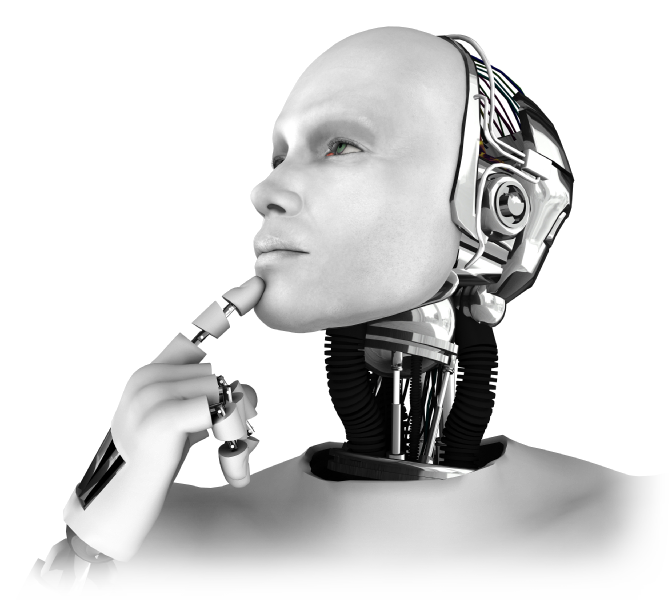 Frequently Asked Questions (FAQ).
Frequently Asked Questions (FAQ).